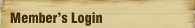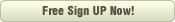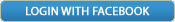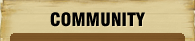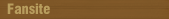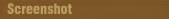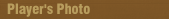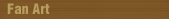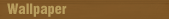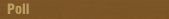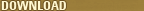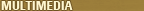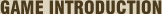Home > Forum
- Title
- [2009/03/17] Launcher / Game Start Issues
- Posted:2008-07-26 12:20:08
- Post subject: [2009/03
-
General Launcher / Game Start Issues
If you are experiencing an error with the running
Scions of Fate, please try one or more of the following
solutions before contacting a GM via 1:1 Inquiry:
-Please make sure your computer specs meet the
requirements to play Scions of Fate
)http://fate.netgame.com/support/down.php).
Also, make sure that your graphic card driver and
DirectX are up to date and that your internet connection
is fast enough to play Scions of Fate. Please check your
firewall settings and turn them off. Failure to meet the
specifications may result in: computer restarts, screen
blackouts, unusual amounts of lag, graphic errors, text
problems, etc.
-Adjust the security in your Internet Options and place
fate.netgame.com as one of the trusted sites.
-If you get a "Cannot connect to server" message, it
is possible that your internet connection is too slow or
that your region is blocked. In some cases, this is due
to the game being under maintenance therefore it is
best to check back again later.
- If you are unable to get a launcher to pop up, please
try to start the game through Internet Explorer and
download and install any required programs )activeX/mplugin)
that come up.
Specific Launch / Game Start Issues
Connection is weak
This error occurs in typically 1 of 2 scenarios.
-Scenario 1 is most common, in which your internet
connection is either not fast enough to run the game,
or is experiencing technical difficulties. In either case,
you may need to contact your ISP to correct this issue.
-Scenario 2 is rarer. This issue occurs when our server is
unstable, and inaccessible. You can try verifying with
friends if they are able to connect to the game to try
and see if this is the problem.
Please reconnect
-Our server may be down for maintenance, or offline.
-Your account may be stuck. In this situation please send
a 1:1 Inquiry titled ýStuck in serverý for quicker ***istance.
Please re-execute the client
-You may need to reboot your computer. Use
CTRL + ALT + DEL to make sure you do not have
the client.exe running in the background.
Direct X Implementation has failed
-Reboot your computer.
-Verify that your DirectX is not corrupted. You may
need to reinstall DirectX.
-Make sure that you are using DirectX version 9.0c.
-If you are able to get to the Laucher, click the Options button and make sure the resolution is set to 800*600. The game must be in this resolution when it begins, you can change it after you enter the game.
Please reconnect through the website. Incorrect p***word.
-You may have typed the incorrect ID or p***word. Make
sure that you are typing correctly, and that you use Caps
Lock appropriately.
-Make sure that you have completed the account confirmation
process before entering the game.
-Your account may be blocked. In some cases, a banned account
will show this message. In this instance you will need to contact
a GM via our 1:1 inquiry service.
-
You may have an invalid character in your ID )For example, a
hyphen [-] ). This will result into needing to make a new account.
Font Fail
-Scions of Fate is not compatible with the following graphic cards:
Intel - Intel)R) 810 Chipset , Intel)r) 82810E , Intel)R) 82815
Savage - S3 Inc. Savage4, TGV-Savage4, S3 Inc. Trio3D
and Certain Voodoo3 , Etc.)all below 16mb Graphic cards)
Be sure to upgrade your graphic card before connecting to the game.
SERVER CLOSED UNTIL XX:XX
If you receive this error, you are running an outdated version of Scions of Fate.
You may need uninstall your previous version of Scions of Fate and download the new client here http://fate.netgame.com/support/down.php Please be sure that you remove the old Scions of Fate directory folders before you install the new version. )This can be found under your C:// drive either in a folder called Netgame or under Program Files/Scions of Fate.)
Also, please be sure to connect to the game by logging into our website at fate.netgame.com and clicking on the "Game Start" button. If this does not work, please check the security settings of your browser, as it may be blocking the plugin you need to download for this feature, so that it may function properly. -