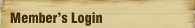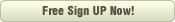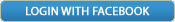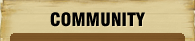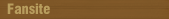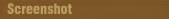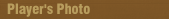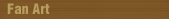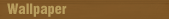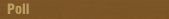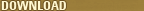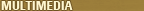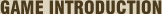Home > Forum
- Title
- Windows 8 users
- Posted:2013-11-04 08:07:50
- Post subject: Windows
-
Windows 8
Receiving errors trying to run SoF on Windows 8? Scions of Fate is not fully compatible with Windows 8 yet.
1. First make sure you are running the latest version of Scions of Fate.
2. Windows 8 requires you to check the compatibility mode for Client.exe.
a. Go to: C:\Netgame\ScionsOfFate\Client\
b. Right click and open Properties of Client.exe
c. Tab Compatibility: Activate compatibility mode to run with Windows 7 or Windows XP.
---------------------------
Windows 8.1 Warning
Unable to start the game launcher? It's been reported that users are having issues launching the Scions of Fate after the Windows Update 8.1 upgrade, not only on SoF but a large amount of games and issues are there due to the upgrade (most likely located in the JavaScript processing of Windows 8 ). It's advised not to upgrade to Windows 8.1 at this moment as it will disable you to launch the game.
GMs and developers have been informed of these issues. Hopefully it will be patched soon by either Windows or the development team.
Regards,
GS ZeroYami
-

-
ZER******
-
HAM******
-
CAS******
-
HAM******
-
ZER******
-
HAM******
-
BLA********
- Posted: 2013-12-18 19:31:03
- Post subject: Windows
-

-
» wrote : APPBOYI found a solution for windows 8.1. when opening internet explorer hit tools on the top right hand corner, open compatibility view settings and add sof website to the list. After that it should be able to run the launcher from the website.+1
Works for me. Sweet. Thanks. -

-
EZI********
-
SAM******
-
ZER******
-
HHD****
-
HOA**********
-
ONK***