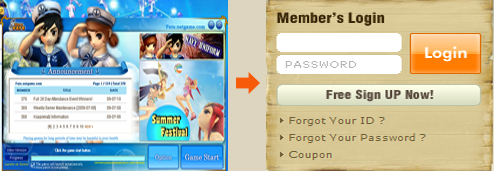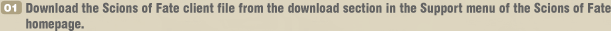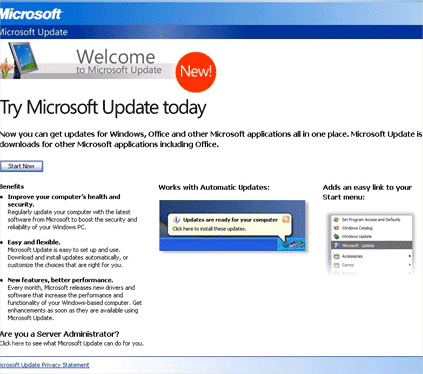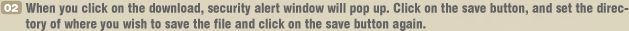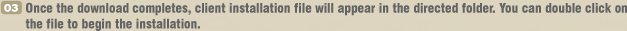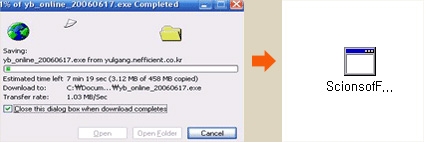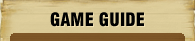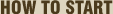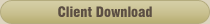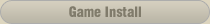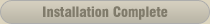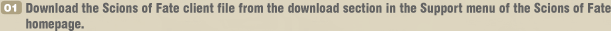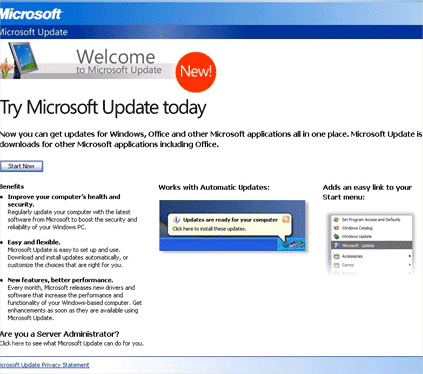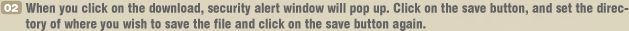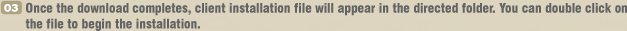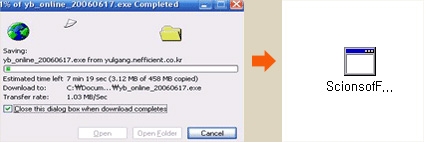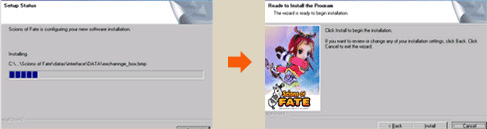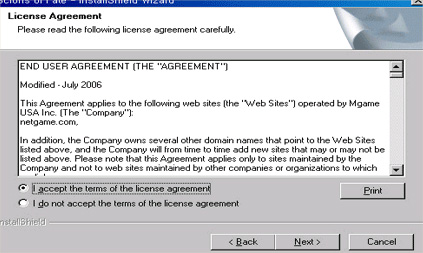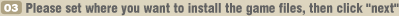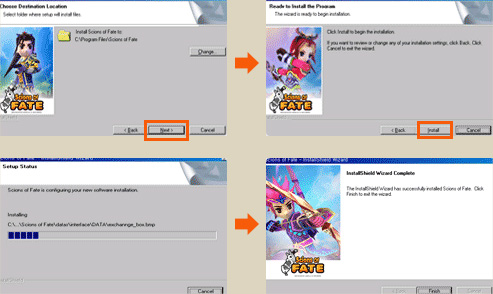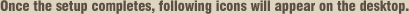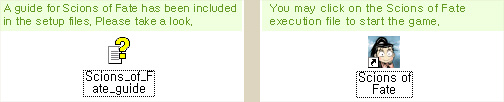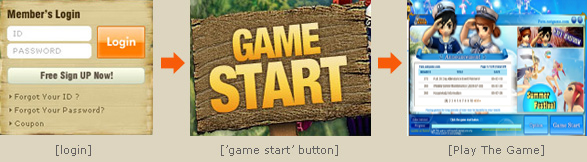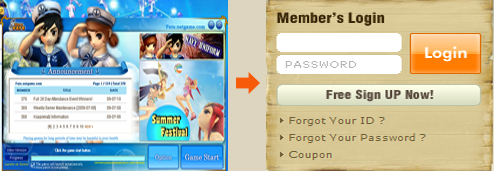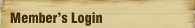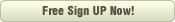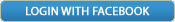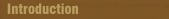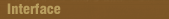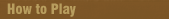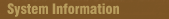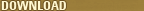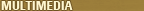Home > Gameguide > How to Start
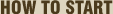

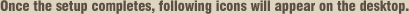
-

-
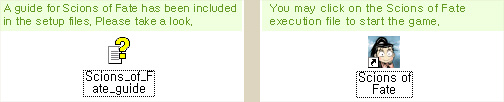
-

-
Microsoft Internet ExplorerWhen you click on the Scions of Fate icon on your desktop, you will be connecting to the Scions of Fate homepage. From there, you can login to the homepage and click on the 'game start' button to login to the game.
-
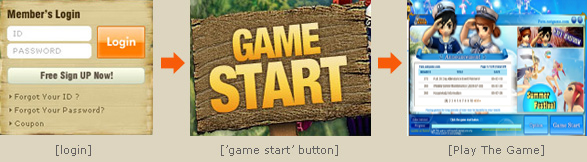
-

-
If you are using direct login procedure
-
- 1) When you click on the Scions of Fate icon created on your desktop, a launcher will appear.
- 2) If you have older version of the game, the launcher will start updating the files automatically.
Once it completes updating the files, game start button will be available. Click on the 'game start'
button to run the game.
- 3) When the login page appears, type in your account and password to login to the game.
-