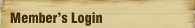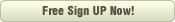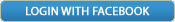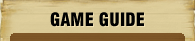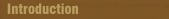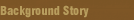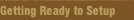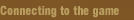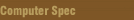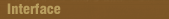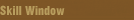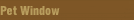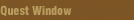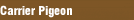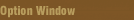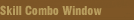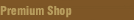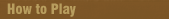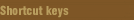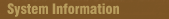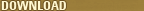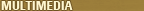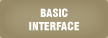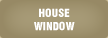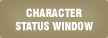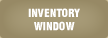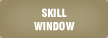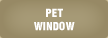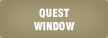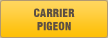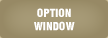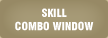Home > Gameguide > Interface
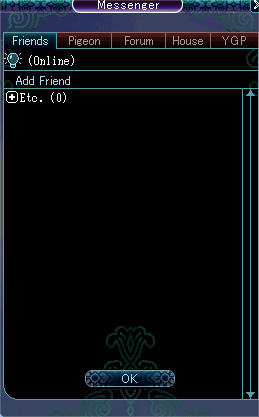
-
 Friends It shows the list of added friends
Friends It shows the list of added friends Carrier Pigeon You can check the messages
Carrier Pigeon You can check the messages Forum You can visit the forum
Forum You can visit the forum House Coming Soon.
House Coming Soon. YGP Function has not been implemented
YGP Function has not been implemented Add Friend You can add friends by typing in their ID and click on the add friend button
Add Friend You can add friends by typing in their ID and click on the add friend button 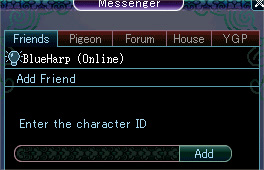
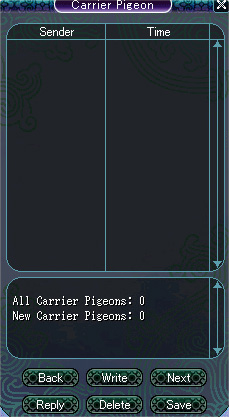
-
 Sender This is where the sender's ID shows up
Sender This is where the sender's ID shows up Time This is when the message has arrived
Time This is when the message has arrived In Box It shows the total number of messages in your box, as well as number of unread messages
In Box It shows the total number of messages in your box, as well as number of unread messages Write You may write a new message to a friend using this function
Write You may write a new message to a friend using this function 
You can open up the forum from the game. Explore the player community while playing the game.