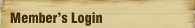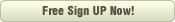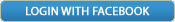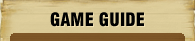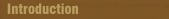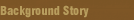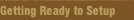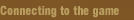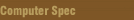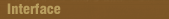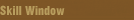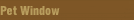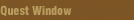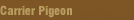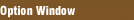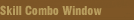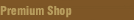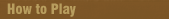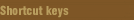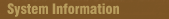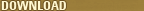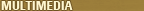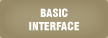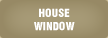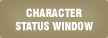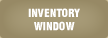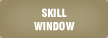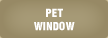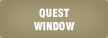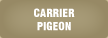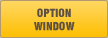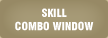Home > Gameguide > Interface
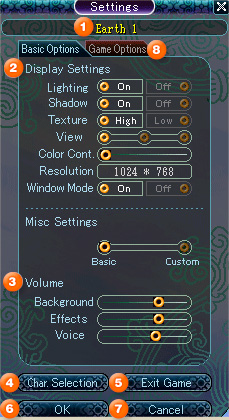
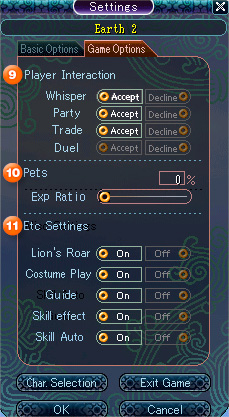
-
 Current Server This is the server and the channel that you are currently logged
Current Server This is the server and the channel that you are currently logged Graphic Setting These are the options related to the graphics of the game
Graphic Setting These are the options related to the graphics of the game Sound Setting You can optimize the volume of the background music, sound effects, and character voices.
Sound Setting You can optimize the volume of the background music, sound effects, and character voices. Character Selection You can log off of the currently connected character and move to character selection page
Character Selection You can log off of the currently connected character and move to character selection page Exit Game You can leave the game by clicking on it
Exit Game You can leave the game by clicking on it Ok You may save they changes made in the option
Ok You may save they changes made in the option Cancel It will keep the previous setting
Cancel It will keep the previous setting Game Option You may optimize the game settings as you wish RelationshipYou can set your status regarding communications with other players
Game Option You may optimize the game settings as you wish RelationshipYou can set your status regarding communications with other players Game Option You may optimize the game settings as you wish RelationshipYou can set your status regarding communications with other players WhisperYou may turn ON/OFF the whisper function PartyYou may turn ON/OFF the party chat function TradeYou may turn ON/OFF the trade function DuelYou may turn ON/OFF the duel function
Game Option You may optimize the game settings as you wish RelationshipYou can set your status regarding communications with other players WhisperYou may turn ON/OFF the whisper function PartyYou may turn ON/OFF the party chat function TradeYou may turn ON/OFF the trade function DuelYou may turn ON/OFF the duel function  Pet You can set how much experience your and you will be sharing
Pet You can set how much experience your and you will be sharing Other It lets you set the other functions of the game Lion’s RoarYou may turn ON/OFF the Lion's Roar function Cost PlayYou may turn ON/OFF the showing of the Costumes TipsYou may turn ON/OFF the tips Auto SkillYou may turn ON/OFF the auto skill usage function FontThis function has not been implemented to the game
Other It lets you set the other functions of the game Lion’s RoarYou may turn ON/OFF the Lion's Roar function Cost PlayYou may turn ON/OFF the showing of the Costumes TipsYou may turn ON/OFF the tips Auto SkillYou may turn ON/OFF the auto skill usage function FontThis function has not been implemented to the game