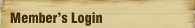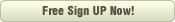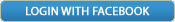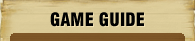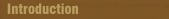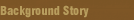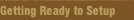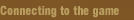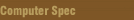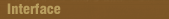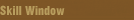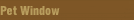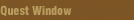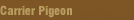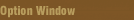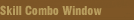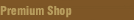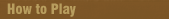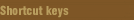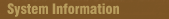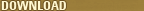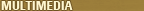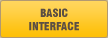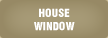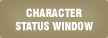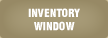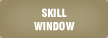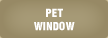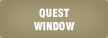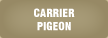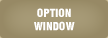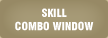Home > Gameguide > Interface

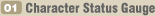

- The red gauge displays your character’s current Health. When you get attacked this gauge will gradually decrease and once it reaches 0 you character will die and respawn at the closest town.
- The blue gauge displays your Chi. Chi is the eastern equivalent of mana or MP and is used when executing skills and skill combos. When this gauge reaches 0 you will no longer be able to use abilities that have a casting cost.
- The yellow gauge displays your Rage. As you get attacked this gauge will gradually increase and when it is completely full you will get bonuses added to attack damage, rate, defense, and your combat skills.


- The menu window has basic actions integral to your character’s development and progress in the game. Options include walk/run, skills, party invite, trade request, teleport request. This menu can also activate other in-game elements such as your clan window, character status window, inventory, skill tree, quest window, personal shop, messenger, and your general game options window.
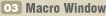

- Everything from consumable items to skills can be put into these slots and can be activated by pushing the ‘F’ keys. This makes using skills and items an easier process by allowing the user to gather and display items and skills they are most likely to use.

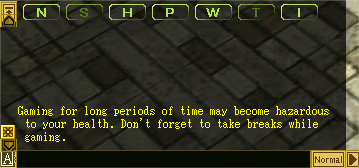
- Everything from consumable items to skills can be put into these slots and can be activated by pushing the ‘F’ keys. This makes using skills and items an easier process by allowing the user to gather and display items and skills they are most likely to use.


- Everything from consumable items to skills can be put into these slots and can be activated by pushing the ‘F’ keys. This makes using skills and items an easier process by allowing the user to gather and display items and skills they are most likely to use.