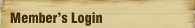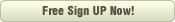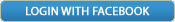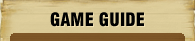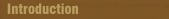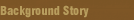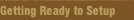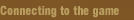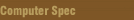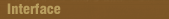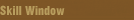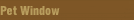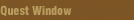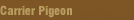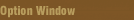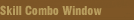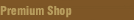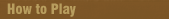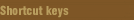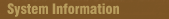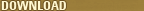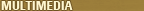Home > Gameguide > System information
With this system, you can check other user's level and item information.
To check other's information, you should call the system first.
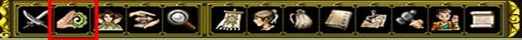
-
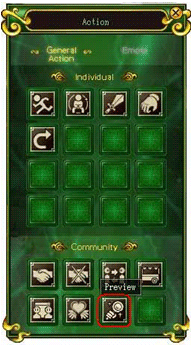
-
- - After clicking it, you can use the Preview system.
- You can use the system in the window immediately, or using it in the quick bar too.
- - After clicking it, you can use the Preview system.
-
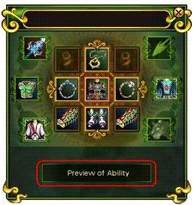
-
- - Select the character (other user) and click on the Preview system icon.
- At the top of the window, you can check other's Lv, and their gears.
- At the bottom of the window, you can check other's Ability state by clicking the button [Ability Preview System].
- - Select the character (other user) and click on the Preview system icon.
-
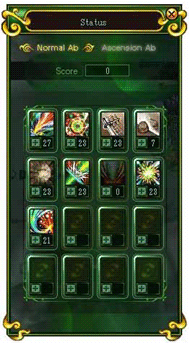
-
- - Character Abilities will be appeared as shown in the screenshot beside.
- You can check [Normal Ability] or [Ascension Ability] assortatively.
- Also, you can check the ability point.(Not needed)
- You can check user's definitive ability for accessory or costume.
- - Character Abilities will be appeared as shown in the screenshot beside.