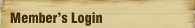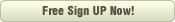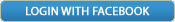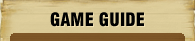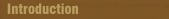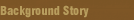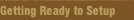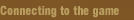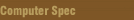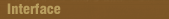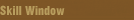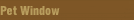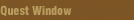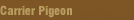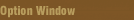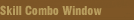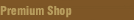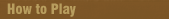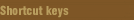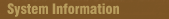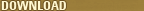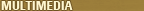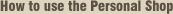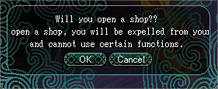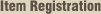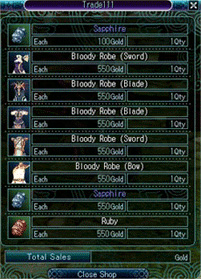Home > Gameguide > System information
- - The personal shop, unlike trade, automatically processes the transaction.
- - An item is purchased and the payment is automatically made.
- - Unlike 1:1 trade, you do not need to worry about being cheated in transactions.
- - Since the items to be sold are registered in the shop first, it is convenient for both the seller and buyer.
You may open a personal shop once you've reached level 20 by typing "/Open Shop" or pressing "Ctrl+Y". When opening a personal shop, you must enter the shop name first.
After you begin a personal shop and register the items you wish to sell and press Open Shop, with the exception of a few functions (Inventory, Options, Macro, Messenger, Chatting - certain commands and basic chatting), most functions within the game are restricted.
After the shop is opened, the item registry window is closed and the shop window is opened. If you hide the shop window, you may type "/View Shop" to view your sales status. If you close the shop window or type "/Close Shop" then your shop will be closed.
When you open shop, the shop name appears above the character's head to show that a shop is available.
When registering an item to be sold in the shop, drag and drop the item you wish to sell into the shop window from your inventory, and then you will be prompted to enter a quantity or price. The entered price will change color according to the unit of the amount.
| Color | Price Range |
|---|---|
 |
1~99,999 |
 |
100,000~999,999 |
 |
1,000,000~9,999,999 |
 |
10,000,000~99,999,999 |
 |
100,000,000~500,000,000 |
- - Purchasing from a personal shop, unlike opening one, can be done by any character. However, only one character is able to access a personal shop at one time.
- - When using a personal shop, you are only able to use certain functions (Inventory, Options, Shortcut keys (Macro), Messenger, and Chatting).